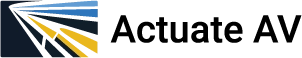Microsoft Front Row is an innovative feature designed to transform hybrid meetings by enhancing the experience for both in-room and remote participants. Here’s how it’s revolutionizing hybrid meetings:

1. Participant Equity
- Eye-Level Layout: Front Row positions remote participants at the bottom of the screen, mimicking a face-to-face seating arrangement. This ensures everyone appears at eye level, creating a more natural and inclusive environment.
- Integrated Content Sharing: Meeting content, such as shared presentations, is displayed in the center of the screen, while chat, reactions, and other tools are positioned alongside participants. This arrangement ensures all attendees can focus on the discussion without missing key inputs.
2. Enhanced Collaboration
- Live Reactions and Chat Visibility: By integrating live reactions and chat alongside the meeting window, Front Row allows participants to interact without disrupting the flow of the meeting.
- Improved Visibility for In-Room Attendees: Front Row ensures remote participants and shared content are prominently displayed, making it easier for in-room attendees to engage.
3. Optimized Use of Space
- 360-Degree Cameras and AI Features: Front Row works with AI-powered cameras that track speakers and provide a panoramic view of the meeting room. This reduces the “us vs. them” divide between remote and in-person attendees.
- Customizable Layouts: Front Row’s adaptable layouts fit a variety of room setups, from small huddle rooms to large conference spaces.
4. Tools for Productivity
- Meeting Insights: Integration with Microsoft Teams offers real-time insights, such as meeting notes and actionable items, ensuring all participants stay aligned.
- Microsoft 365 Integration: Seamless access to tools like OneDrive and SharePoint makes it easier to share and edit documents during meetings.
5. Fostering Engagement
- Dynamic View: Participants can focus on active speakers, prioritize content, or switch between views to suit their preferences.
- Support for Hybrid Work Norms: Front Row’s design caters to the growing demand for hybrid meetings, helping organizations create an environment where all employees feel valued.
Conclusion
By redefining the meeting experience, Microsoft Front Row aligns with the needs of modern workplaces, fostering inclusivity, collaboration, and productivity in hybrid setups. It’s a significant step toward ensuring that hybrid meetings are as effective and engaging as in-person ones. If you'd like to learn more about implementing Front Row or other hybrid solutions, let us know!