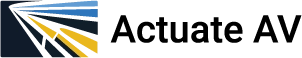Tailor-fitting an office involves creating a workspace that maximizes productivity, comfort, and employee well-being, while aligning with the company’s values and needs. Here are some steps to help you achieve a custom, optimized office setup:

1. Understand Employee Needs
- Survey Employees: Collect insights on what employees need for comfort, productivity, and collaboration. Look for preferences in seating, lighting, noise levels, and space for focus or teamwork.
- Incorporate Flexibility: Offer a mix of spaces—quiet zones for focus, collaborative zones, and flexible desks for remote or hybrid staff.
2. Prioritize Ergonomics
- Furniture Choices: Invest in adjustable desks and ergonomic chairs. These improve posture and reduce strain, making long work hours more comfortable.
- Monitor and Accessory Placement: Use monitor stands, keyboard trays, and mouse pads that promote a natural alignment, reducing physical strain.
- Health-focused Accessories: Provide footrests, standing mats, or even exercise equipment like under-desk cycles.
3. Create a Healthy Environment
- Lighting: Incorporate a mix of natural and artificial light to reduce eye strain and boost mood. LED lighting is efficient and can mimic natural daylight.
- Ventilation and Air Quality: Ensure good air circulation with air purifiers and proper ventilation. Plants can also improve air quality and add a touch of nature.
- Acoustics: Use soundproofing or white noise solutions to control distractions, especially in open offices.
4. Incorporate Technology and Connectivity
- Audio-Visual Solutions: Equip meeting rooms with high-quality AV solutions for video conferencing and presentations, ensuring clear audio and visual experiences.
- Smart Office Features: Consider smart tech like automated lighting, temperature controls, and occupancy sensors to save energy and improve comfort.
- Plug-and-Play Technology: Ensure the tech is easy to use, reducing setup time and enhancing reliability.
5. Design for Culture and Brand
- Brand Integration: Incorporate brand colors, values, and logos subtly within the office design.
- Community Areas: Create inviting spaces like a lounge, kitchen, or coffee area where employees can relax and bond.
6. Optimize for Scalability
- Modular Furniture: Use furniture that can be reconfigured easily to adapt to growth or changes in team sizes.
- Flexible Layouts: Keep layout options open for future expansions, so you don’t need a complete overhaul as your team grows.
7. Test and Adjust
- Gather Feedback: Regularly ask for feedback to understand what’s working and what needs tweaking.
- Iterate Based on Data: If an area isn't being used as intended, consider modifying it to better align with employees' actual needs.
Here are case studies that demonstrate how a tailor-fit office can significantly impact productivity, employee well-being, and overall satisfaction:
Case Studies
- Dropbox Headquarters
- Solution: Dropbox focused on creating modular spaces that can shift from individual workstations to open collaborative spaces. They use a mix of soft furnishings, partitioned areas, and soundproof booths.
- Outcome: Employees reported higher satisfaction with both individual and collaborative workspaces. The flexibility allowed them to adapt the space for different needs.
- HubSpot Office Transformation
- Solution: HubSpot revamped its office to align with employee well-being by implementing standing desks, quiet rooms, and open lounges. They added biophilic elements like indoor plants and natural light sources.
- Outcome: The company noted an increase in employee retention and a more energized office culture, especially benefiting those in creative roles.
- Microsoft Netherlands – The Smart Office Concept
- Solution: Microsoft’s Amsterdam office is based on a “smart office” model, where spaces are activity-based. They use occupancy sensors, temperature controls, and digital booking systems to ensure spaces are used effectively.
- Outcome: This has allowed Microsoft to reduce office space costs and create a sustainable environment. Employees have enjoyed greater flexibility and improved focus.
- The Wing – Flexibility and Inclusivity
- Solution: The Wing provides co-working spaces designed with women in mind, offering a variety of spaces like libraries, conference rooms, and areas for events. They also provide child-friendly spaces, enhancing inclusivity.
- Outcome: Members have reported higher satisfaction levels due to the supportive environment, with features tailored to their specific needs.
Let’s go through a step-by-step action plan to create a tailor-fit office setup, inspired by the examples above:
Step 1: Assess and Define Needs
- Conduct Surveys or Interviews: Ask employees what they value most—ergonomics, privacy, collaboration spaces, etc. If possible, use digital surveys or feedback sessions to collect insights.
- Identify Priorities: Based on feedback, rank priorities like quiet zones, collaborative areas, standing desks, and AV needs.
- Evaluate Space: Measure your available space and identify potential areas for designated functions like focus zones, collaborative spaces, and break areas.
Step 2: Design Ergonomic Workstations
- Select Adjustable Desks: Choose standing desks like the Uplift V2 or Jarvis to give employees the option to sit or stand. These desks can help with posture, reduce fatigue, and provide more energy throughout the day.
- Add Ergonomic Chairs: Opt for high-quality chairs, such as Steelcase Leap or Herman Miller Aeron, which adjust to various positions, promoting good posture and comfort.
- Optimize Workstation Layouts: Include monitor arms (like Ergotron LX) and footrests for individual workstations, ensuring each employee can personalize their setup for maximum comfort.
Step 3: Create Collaboration and Meeting Spaces
- Equip with AV Technology: Use tools like Logitech Rally for seamless video conferencing in meeting rooms, ensuring remote and on-site teams can collaborate effectively.
- Incorporate Digital Whiteboards: Devices like Cisco Webex Boards allow for digital note-taking and brainstorming sessions, improving collaboration and saving ideas in real-time.
- Flexible Layouts for Breakout Spaces: Use modular furniture and moveable partitions to adjust spaces based on the type of meeting or group work.
Step 4: Develop Quiet and Focus Zones
- Acoustic Solutions: Add soundproofing materials, such as BuzziSpace panels, or install a sound masking system (like QtPro) to minimize distractions and create a more focused work environment.
- Individual Quiet Rooms: If possible, create small, enclosed rooms with minimal distractions where employees can work uninterrupted.
Step 5: Add Biophilic and Wellness Elements
- Introduce Natural Elements: Incorporate plants, which improve air quality and reduce stress, and design areas with ample access to natural light.
- Consider Air Quality: Install air purifiers and ensure proper ventilation, especially in closed rooms, to enhance comfort and reduce health issues.
- Lighting Options: Use adjustable lighting solutions to let employees customize brightness levels at their workstations.
Step 6: Implement Smart Technology and Flexibility
- Occupancy Sensors and Scheduling Systems: These systems (such as Robin or OfficeSpace) let employees easily book rooms or desks and help ensure spaces aren’t overcrowded.
- Energy-Efficient Solutions: Use automated lighting and temperature controls to reduce energy consumption and keep spaces comfortable for employees.
Step 7: Pilot the Space and Gather Feedback
- Run a Trial Period: Implement changes in phases and ask employees to test the new setup. This lets you collect additional feedback and make adjustments.
- Iterate and Improve: Based on feedback, refine the layout, add any missing elements, or make adjustments to align with evolving needs.
This approach allows for gradual transformation, letting you adjust spaces based on team feedback and ongoing assessments.Looking to tailor your office to your specific needs? Consult Actuate AV today and let us design the ideal AV setup to perfectly match your workspace requirements!