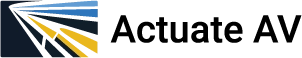Selecting the right monitors for your conference room is critical to creating an effective and visually engaging meeting environment. Whether you’re equipping a small huddle space or a large boardroom, the right display enhances collaboration, improves communication, and leaves a lasting impression on clients and employees alike. Here's a complete guide to choosing the perfect monitor for your needs.

1. Assessing Room Size and Viewing Distance
Small Rooms (Huddle Spaces)
- Room Size: Up to 150 sq. ft., seating 2–6 people.
- Recommended Monitor Size: 43”–55” displays.
- Viewing Distance: 4–8 feet from the screen.
Medium Rooms (Conference Rooms)
- Room Size: 150–300 sq. ft., seating 6–12 people.
- Recommended Monitor Size: 65”–75” displays.
- Viewing Distance: 8–15 feet from the screen.
Large Rooms (Boardrooms or Auditoriums)
- Room Size: 300+ sq. ft., seating 12+ people.
- Recommended Monitor Size: 85”+ displays or video walls.
- Viewing Distance: 15+ feet from the screen.
2. Key Features to Consider
Resolution
- Recommendation: Opt for 4K UHD resolution to ensure crisp and clear visuals, even on large displays.
- Why It Matters: Higher resolution minimizes pixelation, especially for text-heavy presentations or detailed graphics.
Brightness and Contrast
- Recommendation: Look for displays with a brightness level of at least 300 nits and a high contrast ratio.
- Why It Matters: Ensures visibility in well-lit rooms and enhances color accuracy for presentations.
Screen Type
- Options: LED, OLED, or QLED.
- Recommendation: OLED offers superior color and contrast, while LED and QLED are cost-effective and durable options.
Anti-Glare Coating
- Recommendation: Choose monitors with anti-glare or matte coatings to reduce reflections.
- Why It Matters: Improves visibility in brightly lit environments.
Refresh Rate
- Recommendation: A minimum of 60Hz; 120Hz+ is ideal for smooth video playback or dynamic content.
- Why It Matters: Reduces motion blur during video calls or media presentations.
3. Connectivity Options
HDMI and DisplayPort
- Use: Ensure compatibility with laptops and other AV equipment.
- Pro Tip: Look for HDMI 2.1 or DisplayPort 1.4 for better video quality.
USB-C
- Use: Streamlines connections for modern devices with video, audio, and power delivery in one cable.
Wireless Casting
- Use: Enables easy screen sharing from devices without cables. Compatible systems include Miracast, Apple AirPlay, and Google Cast.
Integrated Collaboration Tools
- Recommendation: Displays with built-in cameras, microphones, and speakers simplify setups for hybrid meetings.
4. Specialized Monitor Types for Conference Rooms
Interactive Touchscreens
- Ideal For: Collaborative brainstorming and presentations.
- Example: Microsoft Surface Hub 2S or Samsung Flip.
Ultra-Wide Displays
- Ideal For: Multi-window content viewing or video conferencing layouts.
- Example: LG UltraFine 34” curved monitors.
Video Walls
- Ideal For: Large conference rooms or auditoriums.
- Example: Modular LED panels like Samsung The Wall or LG LED Bloc.
5. Mounting and Placement Tips
Wall-Mounted Displays
- Recommendation: Use low-profile mounts for a clean, professional look.
- Height: Center of the screen should be approximately eye level for seated viewers.
Mobile Stands
- Recommendation: Ideal for flexible spaces or rooms with limited wall space.
Dual Displays
- Use: Enhance functionality in larger rooms by allowing multiple content streams.
6. Additional Considerations
Energy Efficiency
- Look for ENERGY STAR-rated displays to save on operational costs.
Integrated Sound Systems
- Monitors with built-in soundbars simplify setup, but external speakers offer better sound quality for larger spaces.
Durability
- Commercial-grade monitors are designed for extended use and offer better warranty coverage than consumer-grade models.
Future-Proofing
- Choose monitors that support 8K resolution, HDR, and advanced connectivity standards to accommodate future technology upgrades.
Example Scenarios
- Small Startup Meeting Room
- Monitor: 55” 4K LED with wireless casting (e.g., Sony BRAVIA XR55).
- Features: Anti-glare, integrated speakers, and HDMI/USB-C ports.
- Mid-Sized Conference Room
- Monitor: 75” 4K display with touch capabilities (e.g., Samsung Flip 75”).
- Features: Interactive whiteboarding, multiple connectivity options, and a sleek design.
- Large Corporate Boardroom
- Monitor: 85” OLED display or modular video wall (e.g., LG OLED Pro or Planar LED panels).
- Features: High brightness, integrated collaboration tools, and ultra-wide viewing angles.
Conclusion
Choosing the perfect monitor for your conference room involves considering the room size, intended use, and specific features that enhance performance. From huddle rooms to expansive boardrooms, the right display can elevate productivity, collaboration, and overall user experience. Need expert AV solutions? Consult Actuate AV now and let us help you create the perfect setup for your needs.